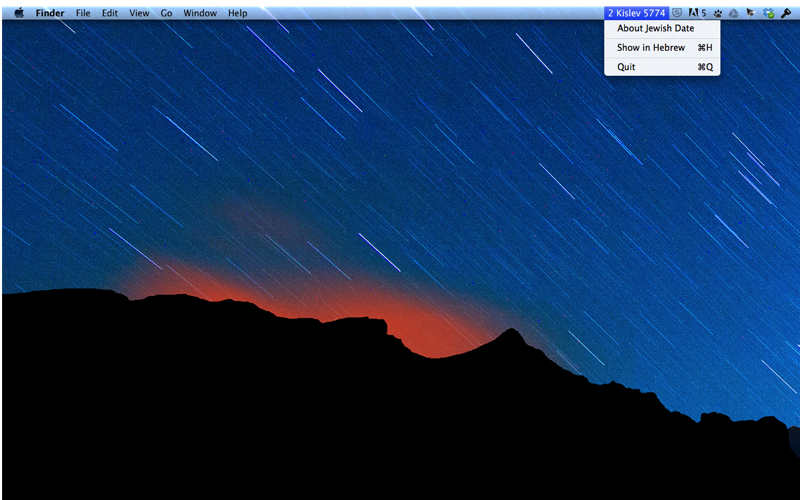
Jewish Date - show today's Hebrew Date in the menu bar
Jewish Date is a very simple application that adds a much needed feature to Mac OS X menu/status bar: todays date in the hebrew calendar.
The date will display in your current language (such as 4 Kislev 5774 for english), with the option to show the date in hebrew instead (such as ד בכסליו התשע"ד). Just click on the jewish date to open the application menu.
Just add this application in your login items to have it always active when you start your Mac:
- Launch System Preferences
- Select Users and Groups
- Select your account
- Click the Login Items tab
- Click the + button and add Jewish Date from your Applications folder.
Note: this application will not show any icon in the dock or window. It just adds the jewish date to the status bar on top. Click this date to open the applications menu.
Dont hesitate to send me questions and feedback to [email protected]



